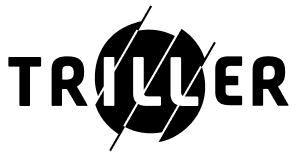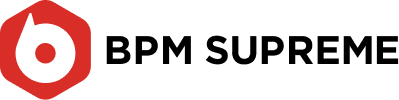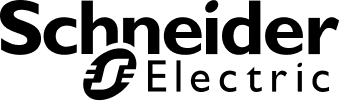Listen to the podcast :
Cloud Desktop Computing has revolutionized IT, bringing enterprise-level solutions like Amazon WorkSpaces within reach of any organization. This means businesses of all sizes can now leverage powerful Virtual Desktop Infrastructure (VDI) capabilities previously only accessible to large corporations. Amazon WorkSpaces offers a compelling array of benefits that can significantly impact your business.
Amazon WorkSpaces is a managed, secure Desktop-as-a-Service (DaaS) offering from Amazon Web Services. It allows organizations to provision and manage virtual desktops in the cloud. These virtual desktops are fully managed and give users access to a variety of operating systems, including Windows and Linux, on demand from any device — whether it’s a laptop, tablet, or smartphone.
Amazon WorkSpaces eliminates the need for physical desktops and traditional Virtual Desktop Infrastructure (VDI), replacing them with a cloud-based solution that is easy to scale, secure, and cost-effective. Each workspace can be customized based on user needs, ensuring organizations can provision desktops that suit different user roles and requirements.
Want to boost your offshore development team’s efficiency with Amazon WorkSpaces?
Key Features of Amazon WorkSpaces
Amazon WorkSpaces provides a comprehensive suite of features designed to streamline desktop deployment, enhance security, and boost productivity. From robust administrative tools to flexible customization options, Amazon WorkSpaces offers everything organizations need to effectively manage their virtual desktop environment. You can hire cloud developers who excel at using these features to ensure a seamless and efficient experience for both end-users and IT administrators.
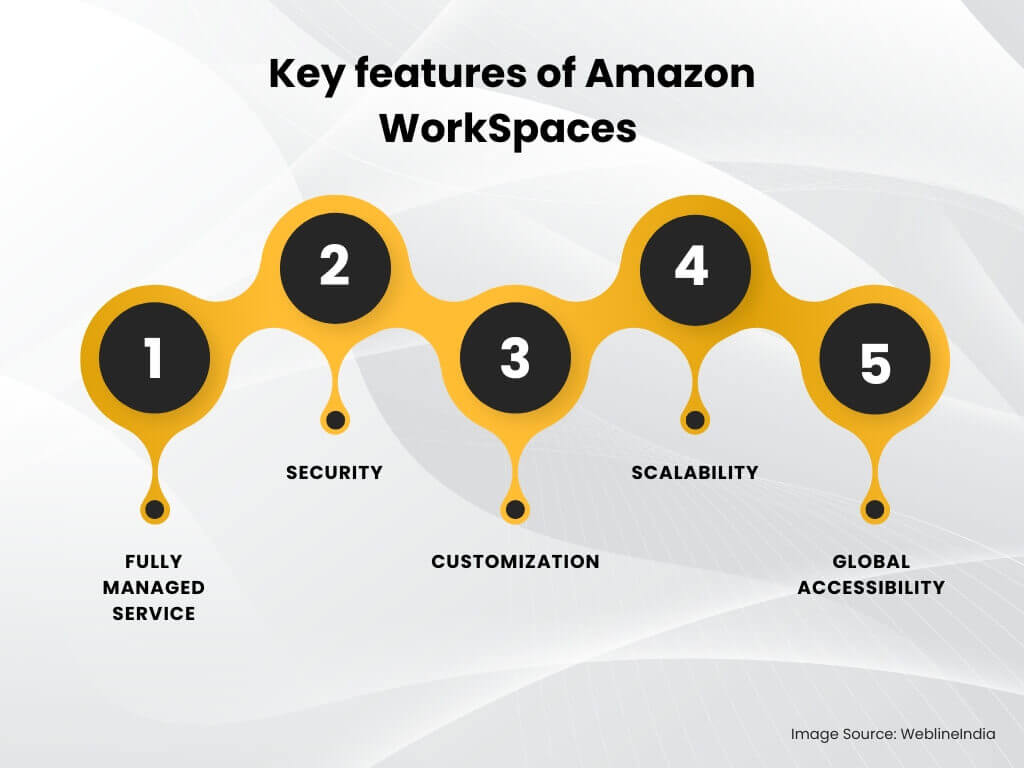
Amazon Workspaces features:
- Fully Managed Service: AWS handles the maintenance, patching, and infrastructure, freeing up IT teams to focus on strategic projects.
- Security: With Amazon WorkSpaces, data never leaves the cloud, reducing the risk of data loss or theft. It also offers integration with other AWS Cloud Services.
- Customization: Users can select different operating systems and configurations based on their needs.
- Scalability: Amazon WorkSpaces can scale up or down according to the organization’s requirements, ensuring businesses only pay for what they need.
- Global Accessibility: Amazon WorkSpaces can be accessed globally, which is particularly beneficial for distributed software development teams.
Benefits of Amazon WorkSpaces
Amazon WorkSpaces offers a compelling array of benefits that transform how businesses approach desktop computing. From enhanced security and increased flexibility to reduced costs and improved productivity, Amazon WorkSpaces delivers significant advantages for organizations of all sizes. Amazon WorkSpaces empowers businesses to optimize their IT infrastructure, streamline operations, and foster a more productive and collaborative work environment by leveraging the power of the cloud.
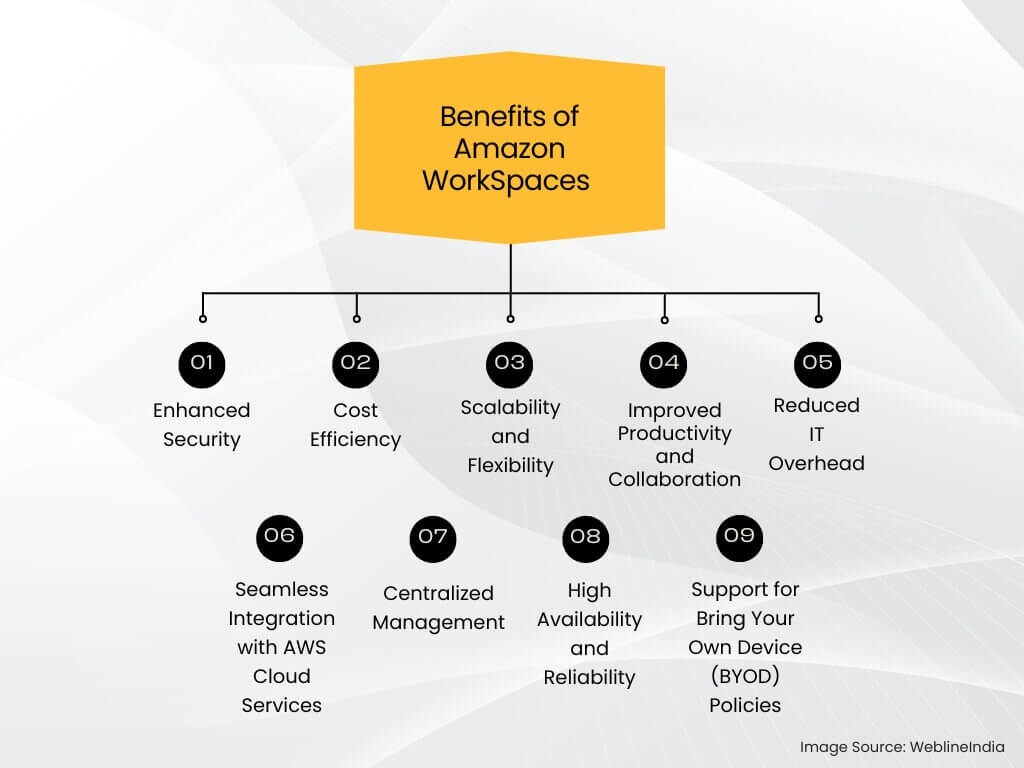
1. Enhanced Security
It is one of the top priorities for organizations, especially when managing remote workforces. Amazon WorkSpaces offers robust security features, such as multi-factor authentication (MFA), data encryption (both in transit and at rest), and integration with AWS Cloud Services like AWS Identity and Access Management (IAM) for managing user access controls. These features ensure that sensitive data is protected and accessed only by authorized personnel.
2. Cost Efficiency
Traditionally, maintaining physical desktops or on-premise Virtual Desktop Infrastructure (VDI) involves substantial upfront capital expenditures and ongoing maintenance costs. Amazon WorkSpaces provides a more cost-efficient model by charging businesses on a pay-as-you-go basis. Organizations only pay for the desktops and resources they actually use, which makes it easier to control costs and scale based on demand.
3. Scalability and Flexibility
One of the primary benefits of Amazon WorkSpaces is its scalability. Whether your business needs a handful of virtual desktops or thousands, AWS can accommodate this without requiring significant investment in physical hardware or infrastructure. Additionally, Amazon WorkSpaces can be scaled up or down quickly, depending on the size of your software development team, seasonal demands, or business growth.
4. Improved Productivity and Collaboration
With Amazon WorkSpaces, employees can access their virtual desktop environment from any device, anywhere in the world. This flexibility supports remote work and collaboration among geographically dispersed development teams. Additionally, the integration with AWS Cloud Services and third-party applications enhances workflow and collaboration, making development teams more productive.
5. Reduced IT Overhead
Managing an on-premise IT infrastructure requires significant resources, including hardware maintenance, software updates, and security patches. Amazon WorkSpaces removes much of this overhead, as AWS handles all infrastructure management, updates, and security tasks. This allows IT teams to focus on more strategic tasks, such as innovation and optimizing business operations.
6. Seamless Integration with AWS Cloud Services
Amazon WorkSpaces integrates seamlessly with other AWS Cloud Services such as Amazon S3, EC2, and AWS Direct Connect. This provides businesses with a powerful and flexible infrastructure that can be tailored to meet specific needs. The ease of integration simplifies cloud migration and ensures businesses can take full advantage of AWS Cloud Services’ capabilities.
7. Centralized Management
Amazon WorkSpaces provides a centralized management dashboard, making it easier for IT teams to provision, manage, and monitor virtual desktops from a single point. Administrators can easily create new user accounts, assign desktop configurations, and track usage patterns. This centralized control reduces administrative burdens and ensures consistency across the organization.
8. High Availability and Reliability
AWS is known for its world-class infrastructure, and Amazon WorkSpaces benefit from this high availability. AWS data centers are designed with redundancies to ensure that Amazon WorkSpaces are always accessible. Even in the event of hardware failures, services are automatically redirected to functional servers, ensuring minimal downtime for end users. This is particularly valuable for businesses that rely on uninterrupted access to virtual desktops, especially in global operations.
9. Support for Bring Your Own Device (BYOD) Policies
With Amazon WorkSpaces, businesses can implement a Bring Your Own Device (BYOD) policy without compromising security. Employees can access their virtual desktop environments from their personal devices, while businesses maintain control over the desktop configurations and data security. This flexibility promotes a more agile and modern workplace, where employees can use their preferred devices without risking data loss or breaches.
Disadvantages of AWS WorkSpaces
While Amazon WorkSpaces offers numerous advantages, it’s important to consider potential limitations that might influence your decision. Factors such as internet dependency, integration complexities with existing infrastructure, and specific customization needs should be evaluated to ensure Amazon WorkSpaces aligns with your unique requirements and operational environment. A thorough assessment of these aspects will help you determine if Amazon WorkSpaces is the optimal choice for your organization.
1. Internet Dependency
- Reliable Connection Required: WorkSpaces relies on a stable internet connection. Inconsistent connectivity can affect performance and user experience.
- Bandwidth Considerations: High-definition video streaming or large file transfers may consume significant bandwidth, potentially impacting network performance.
2. Limited Customization
- Standardized Images: While WorkSpaces offers some customization options, it may not provide the same level of flexibility as managing your own physical desktops.
- Software Compatibility: Ensure that the applications your offshore development team needs are compatible with the WorkSpaces environment.
3. Potential Vendor Lock-in
- Migration Complexity: Migrating from WorkSpaces to another VDI solution or back to on-premises infrastructure can be complex and time-consuming.
Costs Associated with Amazon WorkSpaces
Amazon WorkSpaces pricing is based on several factors, including the type of virtual desktop, storage, and duration of use. Pricing typically falls into two categories:
- Hourly Pricing: This model is ideal for businesses with fluctuating desktop usage, where employees do not need to be logged in at all times. You pay for the hours each workspace is used.
- Monthly Pricing: This pricing model is suitable for businesses with consistent usage of desktops. It is more cost-effective if employees are regularly logged into their Amazon WorkSpaces.
Additional costs may include:
- Storage: Amazon WorkSpaces comes with a default storage quota, but additional storage can be added for an extra fee.
- Data Transfer: Moving data between Amazon WorkSpaces and other AWS Cloud Services or on-premises infrastructure can incur additional charges.
- Licensing: If your organization requires specific software licenses, they may come with additional costs, particularly for premium applications like Microsoft Office.
To get an accurate estimate of Amazon WorkSpaces costs, organizations should use AWS’s pricing calculator and evaluate their specific needs in terms of virtual desktop instances, storage, and network traffic.
Want to cut costs while optimizing your remote software development teams with Amazon WorkSpaces?
Offshore Advantage with Amazon WorkSpaces
Offshore outsourcing has become a common business strategy, allowing companies to access global talent and reduce costs. Amazon WorkSpaces provides significant advantages when combined with offshore outsourcing, particularly in the context of global virtual teams.

1. Global Accessibility With Amazon WorkSpaces
Software Teams in offshore locations can seamlessly access the same desktop environment as their onshore counterparts, regardless of their geographical location. This global accessibility makes it easier to manage a distributed software development team and ensures that software developers in different time zones can collaborate and access resources without issues.
2. Cost-Effective for Offshore Teams
Offshore outsourcing is often driven by the need to cut costs. Amazon WorkSpaces supports this by providing a cost-effective alternative to setting up physical workstations in offshore offices. Companies can provision virtual desktops for offshore teams without worrying about purchasing hardware or managing on-site infrastructure. This can result in significant savings in labor, hardware, and IT overhead costs.
3. Consistent User Experience
You can secure offshore custom software development by using Amazon WorkSpaces as it ensures a consistent and safe environment with the same desktop configuration, software, and applications as their onshore colleagues. This consistency eliminates any issues related to different hardware or software setups, ensuring seamless collaboration and productivity across the development team.
4. Enhanced Security for Offshore Teams
Security is a major concern when outsourcing work to offshore development teams, especially when dealing with sensitive company data. With Amazon WorkSpaces especially when coupled with the RelyShore Model of WeblineIndia, data never leaves the secure AWS cloud, reducing the risk of data breaches or leaks. Additionally, companies can enforce strict access controls and security policies to ensure that only authorized users can access critical information.
5. Scalability for Offshore Workforce
Offshore outsourcing often involves scaling the workforce up or down based on project needs. Amazon WorkSpaces provides the flexibility to scale virtual desktops quickly, allowing businesses to add or remove desktops for offshore workers as needed. This scalability makes it easier to manage fluctuations in offshore workforce size without the need for significant investment in infrastructure.
6. Simplified IT Management
Amazon WorkSpaces simplifies the IT management for offshore software dev teams by centralizing administrative tasks and reducing the need for local IT support. Businesses no longer need to worry about managing on-site infrastructure or dealing with local software licensing issues. IT teams can focus on other strategic tasks, while AWS handles the maintenance, patching, and security of the virtual desktops.
7. Improved Collaboration Across Borders
Offshore teams often face challenges in communication and collaboration due to differences in time zones, languages, and cultures. Amazon WorkSpaces helps bridge this gap by providing a unified platform where all team members, regardless of location, can work together efficiently. By accessing the same tools, applications, and data, collaboration becomes seamless, fostering a more integrated and cohesive global team.
Conclusion
In today’s digital world, Amazon WorkSpaces has revolutionized the way businesses manage their remote software development teams and offshore IT outsourcing. The service offers unparalleled security, cost-efficiency, scalability, and flexibility, making it an ideal solution for organizations with geographically dispersed software teams.
By utilizing Amazon WorkSpaces, businesses can provide secure and consistent virtual desktop environments for both onshore and offshore employees, streamline collaboration, and reduce infrastructure costs. The benefits of global accessibility, high availability, simplified IT management, and a flexible pricing model make Amazon WorkSpaces an attractive choice for businesses looking to optimize their offshore outsourcing strategies.
Whether you are a small startup or a large enterprise, contact WeblineIndia for customized Amazon cloud services including Amazon WorkSpaces. Integrate the power of cloud computing into your operations to unlock the full potential of your remote and offshore workforce, driving productivity, collaboration, and growth.
Social Hashtags
#AmazonWorkSpaces #OffshoreOutsourcing #CloudSolutions #VirtualWorkspace CloudBasedWorkforce #OutsourcingSolutions
Ready to streamline your operations and enhance productivity with Amazon WorkSpaces?
Testimonials: Hear It Straight From Our Customers
Our development processes delivers dynamic solutions to tackle business challenges, optimize costs, and drive digital transformation. Expert-backed solutions enhance client retention and online presence, with proven success stories highlighting real-world problem-solving through innovative applications. Our esteemed clients just experienced it.