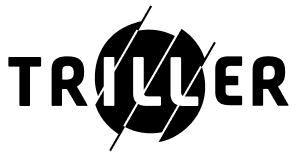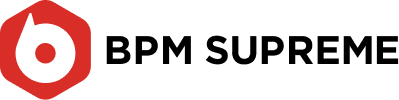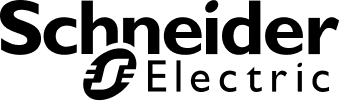Listen to the podcast :
Mobile apps have become essential for businesses today, providing a direct and efficient channel for engaging customers, boosting sales, and enhancing brand visibility. However, the success of any business app largely depends on its design and usability, which are driven by UI (User Interface) and UX (User Experience) principles.
A well-designed app with intuitive navigation, fast performance, and an appealing interface ensures seamless user interaction, increases customer satisfaction, and ultimately drives business growth. Without a focus on UI and UX, even the most feature-rich app can fail to retain users and achieve long-term success.
Want to build an app that engages users and turns them into brand advocates?
Statista quotes that mobile applications have the potential to bring business in billions. A whopping growth in mobile apps revenues generated in all the segments is impressive. In 2027, experts expect the overall mobile app revenue to cross the mark of US $670 billion covering all the segments such as gaming, entertainment, education, and so on.
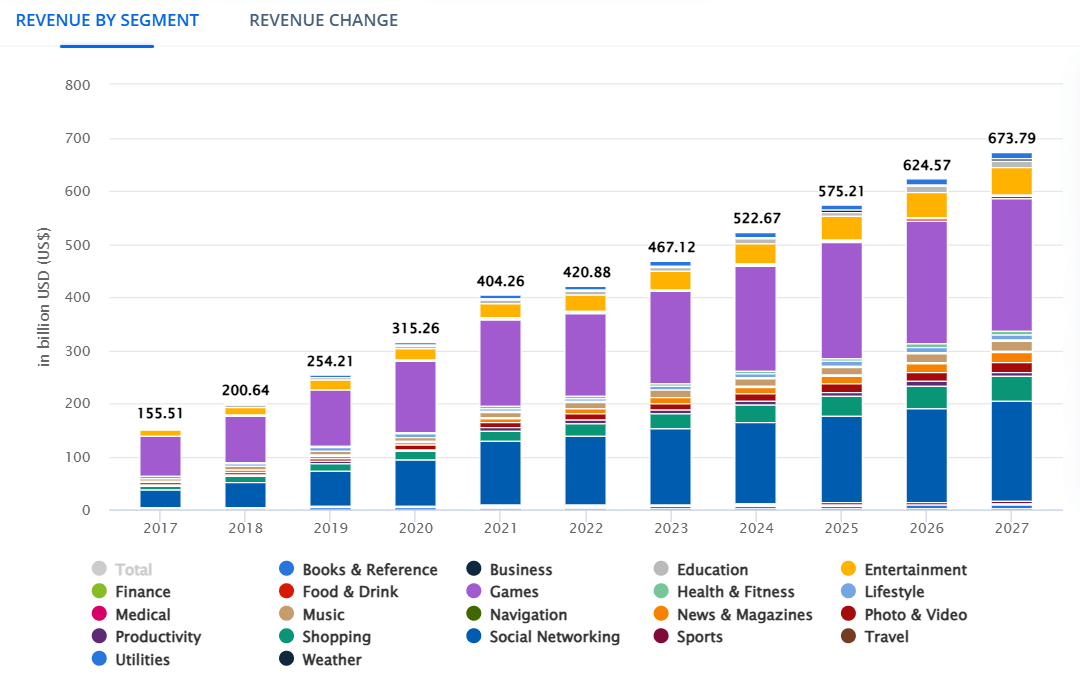
Source: Statista on worldwide mobile app revenue
Since the revenue depends on how mobile apps treat their users, the competition to create feature-packed applications often leads developers to prioritize new capabilities over mobile app UX. While the allure of delivering an app loaded with features is tempting, it is crucial to strike a balance between features and the user experience. In the end, an app’s ability to provide a seamless and intuitive mobile app user experience will determine its success in the long run.
This blog will dive into the critical factors involved in balancing mobile app features with mobile app UX design. We will also explore the significance of mobile app UX in ensuring an app’s usability and engagement. Additionally, we’ll discuss how to craft an optimized user experience that maximizes app retention and satisfaction.
Understanding the Crucial Role of Mobile App User Experience
As said earlier, when building a mobile app, it’s easy to get caught up in the excitement of adding every possible feature. However, a professional mobile app UX design that emphasizes usability, accessibility, and performance can be more valuable than a feature overload. Whether you’re developing in-house or exploring offshore mobile app development, an engaging user experience begins with intuitive navigation, fast load times, and minimal friction in completing key tasks.
When users find an app easy to navigate, they’re more likely to return and recommend it to others. Features are important, but if they compromise the user experience, users may abandon the app altogether.
Strong mobile app UX design leads to:

- Increased user engagement: A well-designed app captivates users, encouraging them to spend more time interacting with it and exploring its functionalities.
- Improved user retention: Positive experiences build loyalty. Users are more likely to continue using an app that is easy to use and navigate.
- Enhanced brand reputation: A seamless and enjoyable mobile app user experience reflects positively on your brand, building trust and credibility.
- Boosted conversions: Whether it’s an e-commerce purchase or signing up for a newsletter, a smooth mobile app UX facilitates desired user actions.
The Drawbacks of Feature-Focused Mobile App Development
While mobile app features are undeniably important, prioritizing them at the expense of mobile app UX can lead to several drawbacks:
- Complex and confusing interfaces: Overloading an app with features can result in a cluttered and overwhelming interface, making it difficult for users to find what they need.
- Steep learning curve: An overabundance of features, especially without proper onboarding and intuitive design, can create a steep learning curve, frustrating users and leading to app abandonment.
- Reduced accessibility: Complex mobile app development focused solely on features may overlook accessibility considerations, alienating users with disabilities.
- Performance issues: Trying to incorporate too many features can strain app performance, leading to slow loading times, crashes, and an overall negative mobile app user experience.
Is your app designed to retain customers, or are features overshadowing usability?
The Impact of Poor Mobile App UX on User Retention
Mobile app UX design plays a significant role in how users perceive your app. If the experience is frustrating or confusing, they are likely to delete the app and look for alternatives. This will affect your app’s retention rate, ultimately affecting its success.
Some common mobile app UX mistakes include:
- Unresponsive Design: A design that doesn’t adapt well to different screen sizes or devices can result in a poor mobile app user experience.
- Slow Loading Times: Users expect fast load times. An app that is sluggish or takes too long to load is more likely to be abandoned.
- Cluttered UI: Overcrowded screens with too many options make it difficult for users to navigate the app effectively.
Balancing Mobile App UX and Features
The key to success lies in achieving a balance between mobile app features and mobile app UX.
This involves:

- Prioritizing core functionality: Instead of cramming in every possible feature, focus on core functionalities that address your users’ primary needs. Conduct thorough user research to identify these key features.
- Simplifying navigation: Ensure your mobile app UX design incorporates clear and intuitive navigation. Users should be able to effortlessly move through the app and find what they’re looking for. Use clear visual cues and familiar navigation patterns.
- Streamlining user flows: Map out the user journey for each key task within the app. Optimize these flows to minimize steps and friction, ensuring a smooth and efficient mobile app user experience. For example, simplify the checkout process in an e-commerce app or the signup process for a social media app.
- Employing consistent design elements: Maintain consistency in visual elements, terminology, and interaction patterns throughout the app. This predictability enhances usability and reinforces brand identity. Use a consistent color palette, typography, and button styles.
Key Considerations for Mobile App UX Design
To create a truly user-centric app, consider the following mobile app UX design principles:
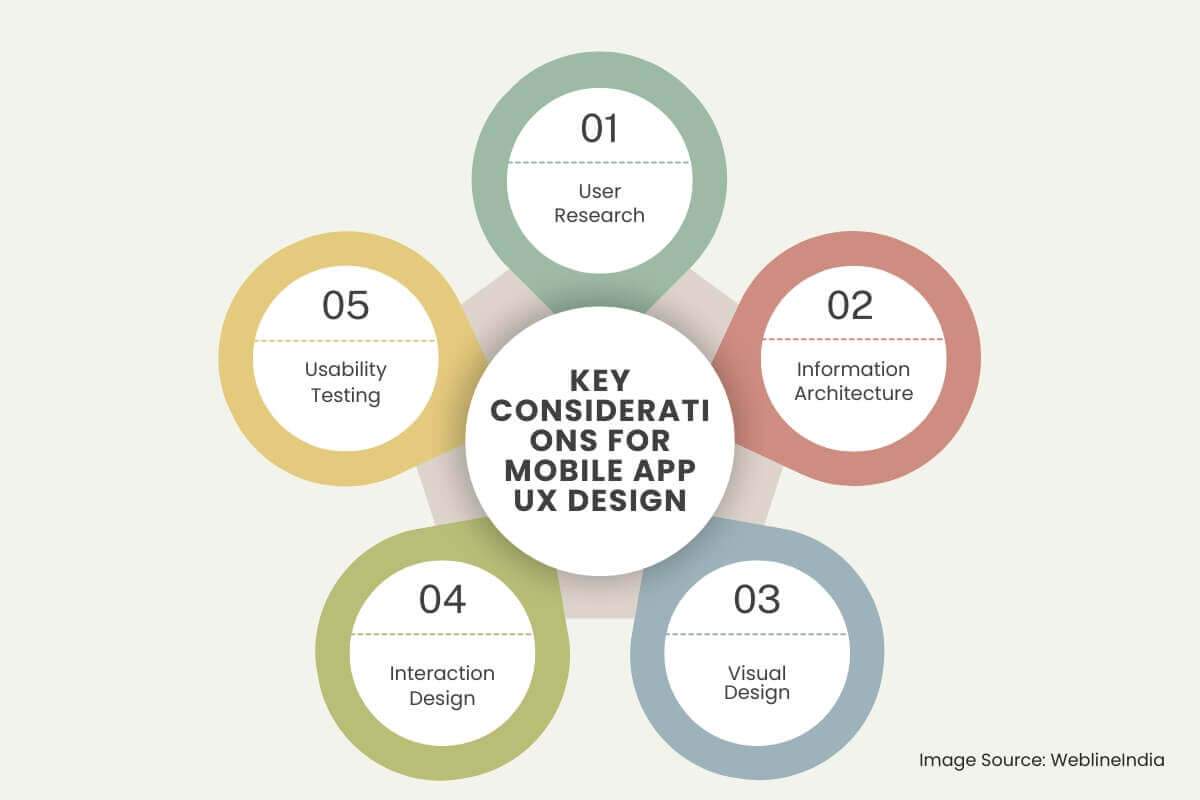
- User Research: Conduct thorough user research to understand your target audience, their needs, and their pain points. This research should inform your mobile app development strategy and ensure you’re building an app that resonates with users. Employ methods like user interviews, surveys, and usability testing.
- Information Architecture: Structure the app’s content and features logically and intuitively. Employ clear labeling, effective categorization, and a user-friendly hierarchy. Consider using card sorting or tree testing to validate your information architecture.
- Visual Design: Create a visually appealing interface that aligns with your brand identity. Use color, typography, and imagery effectively to enhance the mobile app user experience. Ensure the design is clean, uncluttered, and easy on the eyes.
- Interaction Design: Focus on making interactions within the app seamless and enjoyable. Consider gestures, animations, and feedback mechanisms to provide a responsive and engaging mobile app user experience. For instance, use subtle animations to provide visual feedback when a user interacts with an element.
- Usability Testing: Conduct regular usability testing with real users to identify any pain points or areas for improvement in the mobile app UX. Observe how users interact with your app, gather feedback, and iterate on your design based on the findings.
The Key Components of Mobile App UX Design
There are some key factors to achieving a perfect mobile app UX design. You need to consider navigation for easy access to all its features and functionalities, and performance optimization is another key factor. You can hire the best UX designers for the customization of your business mobile apps according to users, which is the backbone of any mobile app UX success.
Intuitive Navigation and Structure
A critical aspect of mobile app UX design is ensuring the navigation is easy to use and understand. Complex or unintuitive navigation will frustrate users and increase bounce rates.
- Consistency: The interface should be predictable. Use common design patterns so users don’t have to think too much about how to navigate.
- Logical Flow: Ensure the app’s structure makes sense. Group related tasks and provide clear pathways between them.
- Search and Filters: If the app offers a lot of content, include robust search and filtering options so users can easily find what they need.
Performance Optimization
An app that doesn’t perform well, no matter how feature-rich it is, will quickly lose users. A smooth mobile app user experience requires high performance.
- Fast Load Times: Optimize all elements of the app, including images, videos, and scripts, to reduce load times.
- Efficient Resource Management: Ensure the app doesn’t consume too much battery or data, which can lead to negative feedback from users.
- Bug-Free Experience: Perform rigorous testing to eliminate bugs, glitches, or crashes that could impact the user experience.
Personalization
Personalization is key to enhancing the mobile app user experience. Users should feel as if the app is tailored to their needs.
- Customizable Settings: Allow users to personalize aspects of the app, such as themes or notifications, for a more unique experience.
- Relevant Content: Use data intelligently to present users with content that matches their preferences, history, or usage patterns.
Measuring the Success of Your Mobile App UX
Implementing analytics to track key metrics is essential to gauge the effectiveness of your mobile app UX design.
Consider monitoring:
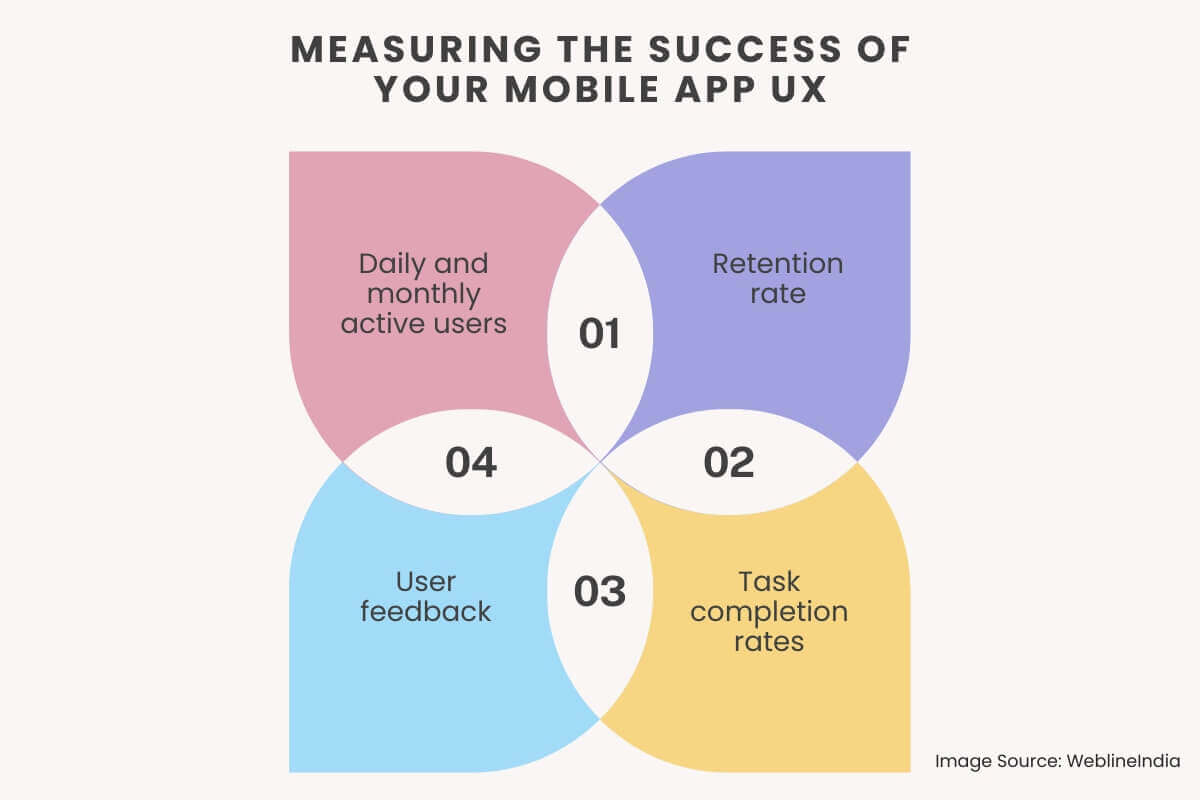
- Daily and monthly active users: This indicates user engagement and the app’s stickiness. A high number of active users suggests that your app is engaging and provides value to users.
- Retention rate: This measures how many users continue to use the app over time. A high retention rate indicates that users find your app valuable and are satisfied with their experience.
- Task completion rates: This reveals how easily users can accomplish their goals within the app. High task completion rates suggest that your app’s design is intuitive and efficient.
- User feedback: Actively solicit and analyze user feedback through reviews, surveys, and in-app feedback mechanisms. This qualitative data can provide valuable insights into user satisfaction and areas for improvement.
Ready for a UX-rich mobile app development?
In the dynamic realm of mobile app development, it’s tempting to prioritize features as a means of attracting users. However, without a solid foundation in mobile app UX, even the most feature-rich app can falter.
WeblineIndia offers mobile app development outsourcing services that not only help attract but also retain users—ultimately driving success in the competitive mobile app market. Shift the focus to mobile app user experience and strike the right balance between functionality and usability.
Social Hashtags
#MobileAppUX #MobileAppDevelopment #UserExperience #AppDesign #UXvsFeatures #AppSuccess #MobileUX #UIUXDesign #AppRetention #TechInnovation #AppGrowth
Want to create a mobile app that converts and retains users?
Frequently Asked Questions
Testimonials: Hear It Straight From Our Customers
Our development processes delivers dynamic solutions to tackle business challenges, optimize costs, and drive digital transformation. Expert-backed solutions enhance client retention and online presence, with proven success stories highlighting real-world problem-solving through innovative applications. Our esteemed clients just experienced it.