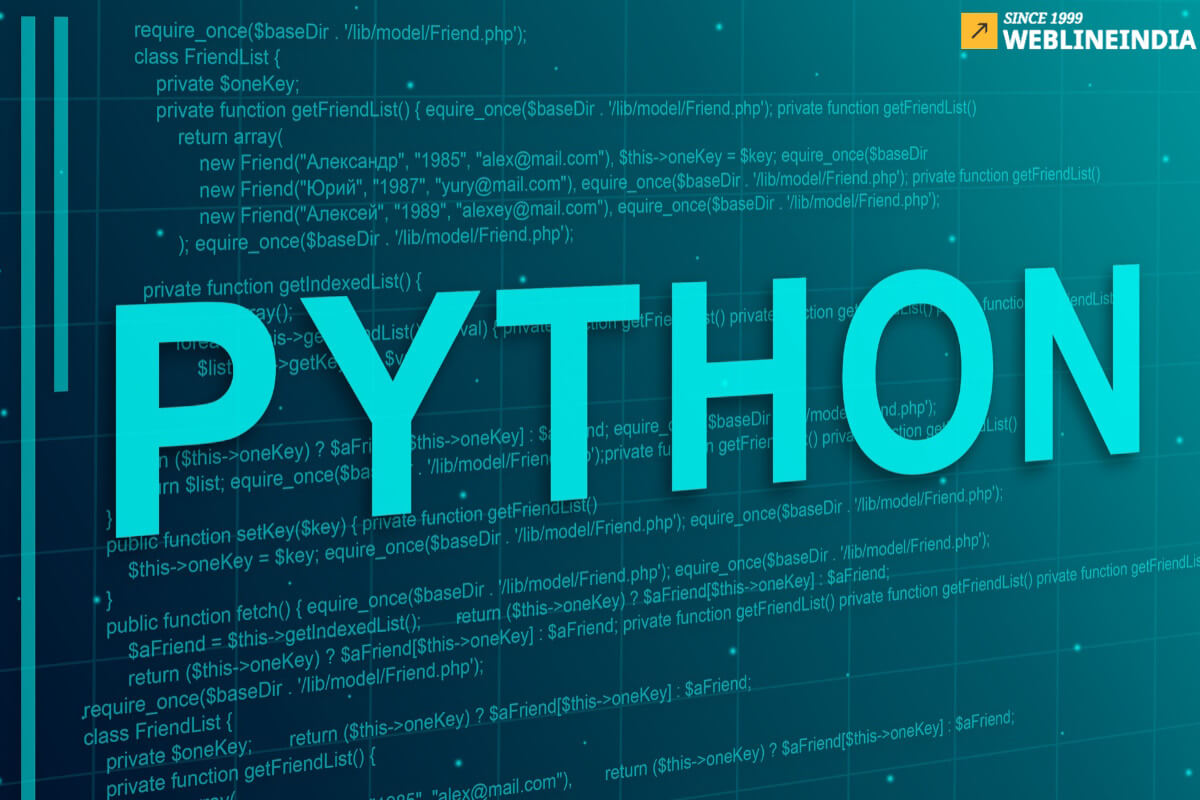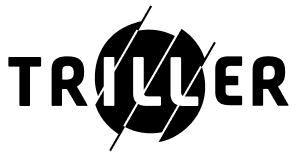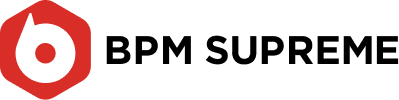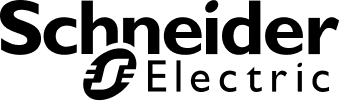Introduction
Data mapping, the process of translating data structures between different sources or systems, is a critical task in software development. Whether you’re working with APIs, databases, or any form of structured data, aligning field names and types between systems can become complex and error-prone. Manually defining mapping strategies increases the risk of mistakes, especially when handling a large number of fields or different data formats.
In this article, we will explore how to improve Python data mapping using Python dataclasses, a powerful feature introduced in Python 3.7. Dataclasses provide a more structured, readable, and maintainable way of handling data mappings in Python, helping software developers avoid the pitfalls of traditional mapping approaches.
The Challenge: Traditional Python Data Mapping
Let’s consider a common scenario: You need to map data obtained from an API response to corresponding fields in your database. A traditional software development approach might involve defining separate classes or dictionaries to store the mapping information. This often leads to verbose and error-prone code, especially when field names or data types change over time.
For example:
class _Field:
def __init__(self, db_name, db_type, api_name=None):
self.db_name = db_name
self.db_type = db_type
self.api_name = api_name
class _Base:
def get_db_names(self):
return [self.__dict__[i].db_name for i in self.__dict__ if not i.startswith("_")]
def get_db_types(self):
return [self.__dict__[i].db_type for i in self.__dict__ if not i.startswith("_")]
def get_api_names(self):
return [self.__dict__[i].api_name for i in self.__dict__ if not i.startswith("_")]
class IData(_Base):
def __init__(self):
self.a = _Field("db_a", "type_a")
self.b = _Field("db_b", "type_b")
self.c = _Field("db_c", "type_c")
class MyData(IData):
def __init__(self):
super().__init__()
self.a.api_name = "api_a"
self.b.api_name = "api_b"
self.c.api_name = "api_c"
While this approach works, it comes with several drawbacks:
- Verbosity: The code quickly becomes verbose as more fields are added.
- Lack of Consistency: Ensuring consistency across various mappings can be challenging.
- Maintenance Overhead: If field names or types change, manually updating all related mappings can introduce bugs.
The Solution: Python Dataclasses to the Rescue
Introduced in Python 3.7, dataclasses provide an elegant and efficient way to define classes that primarily store data. They simplify the definition of mappings and enforce consistency using type hints and default values, leading to cleaner, more readable code while maintaining flexibility and validation.
Here’s how dataclasses can be used to streamline data mapping:
from dataclasses import dataclass, field
from typing import Optional
@dataclass
class Field:
db_name: str
db_type: str
api_name: Optional[str] = None
@dataclass
class IData:
a: Field = field(default_factory=lambda: Field("db_a", "type_a"))
b: Field = field(default_factory=lambda: Field("db_b", "type_b"))
c: Field = field(default_factory=lambda: Field("db_c", "type_c"))
def get_db_names(self):
return [getattr(self, f).db_name for f in self.__dataclass_fields__]
def get_db_types(self):
return [getattr(self, f).db_type for f in self.__dataclass_fields__]
def get_api_names(self):
return [getattr(self, f).api_name for f in self.__dataclass_fields__]
Breaking Down the Python Dataclass Implementation
In the above implementation:
- Field Dataclass: The
Fielddataclass stores mapping information for each field (database name, type, and optionally the API name). - IData Base Class: The
IDataclass defines default mappings usingdefault_factory. This ensures any subclass can inherit these default values while maintaining flexibility to override them if needed. - Methods for Accessing Mappings: Methods like
get_db_names,get_db_types, andget_api_namesmake it easier to retrieve specific mapping information without having to access the fields directly, promoting encapsulation.
Now, consider the MyData class, which overrides some field mappings to include API names:
@dataclass
class MyData(IData):
a: Field = field(default_factory=lambda: Field("db_a", "type_a", "api_a"))
b: Field = field(default_factory=lambda: Field("db_b", "type_b", "api_b"))
c: Field = field(default_factory=lambda: Field("db_c", "type_c", "api_c"))
def __post_init__(self):
for f in self.__dataclass_fields__:
if getattr(self, f).api_name is None:
raise ValueError(f"api_name not set for field '{f}'")
Key Enhancements with Dataclasses
- Readability: The code is more concise and self-explanatory. Field names and types are defined upfront, and default values ensure consistency.
- Flexibility: The
default_factorymethod allows fields to be initialized with default values, which can easily be overridden in subclasses. - Validation: The
__post_init__method adds an extra layer of validation, ensuring that certain fields (likeapi_name) are not left undefined. This prevents potential runtime errors. - Maintainability: The structure of the code is easier to manage and modify. If field mappings change, it’s simple to update the
Fieldclass or the corresponding dataclasses without searching through multiple parts of the codebase.
Advanced Use Cases
Beyond API and database mapping, dataclasses can be utilized for tasks such as data serialization and deserialization, validation, and schema generation for various types of data storage systems. Developers can also integrate dataclasses with third-party libraries to extend their functionality, making them even more versatile for complex applications.
Conclusion: A New Way to Map Your Data
Python dataclasses offer a powerful solution for handling data mapping in a clean, readable, and maintainable way. By leveraging dataclasses, developers can simplify their code, enforce consistency, and reduce the likelihood of errors when working with complex mappings. Whether you’re mapping data between APIs and databases or performing other data-related tasks, dataclasses are a feature worth exploring.
Social Hashtags
#PythonDataMapping #Dataclasses #PythonCoding #PythonProgramming #PythonTips #PythonDevelopers #CodeSmarter #CleanCode
Want to Streamline Your Code and Reduce Errors? Our Python Team is Here to Help!
Message Us TodayTestimonials: Hear It Straight From Our Customers
Our development processes delivers dynamic solutions to tackle business challenges, optimize costs, and drive digital transformation. Expert-backed solutions enhance client retention and online presence, with proven success stories highlighting real-world problem-solving through innovative applications. Our esteemed clients just experienced it.