Listen to the podcast :
JavaScript has been the primary scripting language in web development for a long time, dictating the functionality of web pages and facilitating dynamic content. Nevertheless, as web applications have become more intricate, software developers have started relying on TypeScript, an extension of JavaScript that includes static types and additional features, to improve efficiency and ease of maintenance.
This blog will delve into the fundamental disparities between TypeScript and JavaScript, as well as their respective applications in diverse development scenarios.
What is JavaScript?
JavaScript, often abbreviated as JS, is a high-level, interpreted programming language that was initially created to make web pages interactive. Over the years, it has evolved into a versatile language capable of running not only in browsers but also on servers (thanks to environments like Node.js).
Key Features of JavaScript
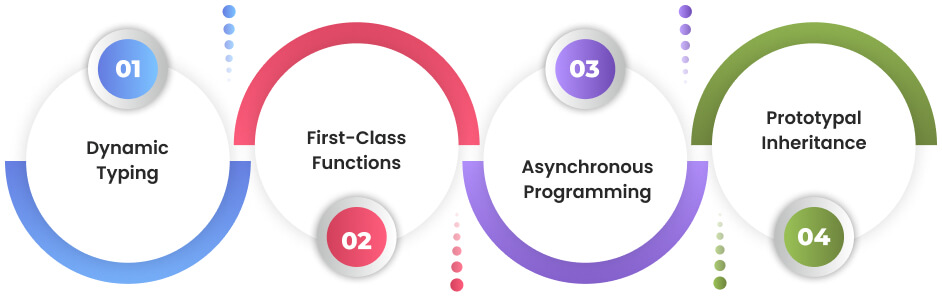
- Dynamic Typing: JavaScript is dynamically typed, meaning variables can be reassigned to different types of data without causing errors.
- Prototypal Inheritance: JavaScript uses prototypes rather than classical inheritance, which can sometimes be confusing for developers coming from languages like Java or C++.
- First-Class Functions: Functions in JavaScript are treated as first-class citizens, allowing them to be passed as arguments to other functions, returned from functions, and assigned to variables.
- Asynchronous Programming: JavaScript supports asynchronous programming using callbacks, promises, and async/await, making it powerful for handling operations like API requests and file handling.
Reduce web app development costs by up to 70% with our experienced software development team.
What is TypeScript?
TypeScript, developed and maintained by Microsoft, is a superset of JavaScript. This means any valid JavaScript code is also valid TypeScript code. TypeScript introduces optional static typing to JavaScript, which can prevent many common errors during development.
Key Features of TypeScript
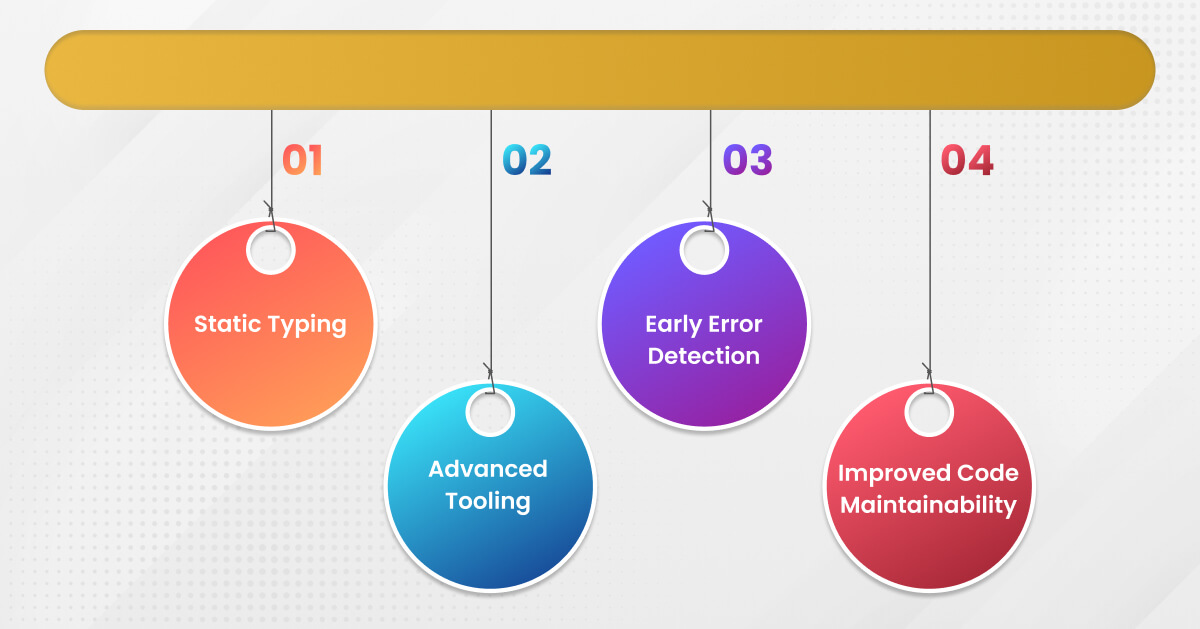
- Static Typing: TypeScript allows developers to specify types for variables, function parameters, and return values. This can lead to fewer runtime errors and better code quality.
- Advanced Tooling: The static type system in TypeScript enables advanced IDE features like autocompletion, refactoring tools, and better debugging support.
- Early Error Detection: TypeScript catches type-related errors during compile time, reducing the likelihood of encountering them during runtime.
- Improved Code Maintainability: With features like interfaces, enums, and generics, TypeScript makes it easier to manage large codebases and enforce coding standards.
Key Differences Between TypeScript vs JavaScript
While both languages are powerful tools for web development, they have distinct differences that can make one more suitable than the other depending on the project.
Type System
- JavaScript: Dynamically typed, meaning types are determined at runtime. This flexibility can lead to errors if variables are used in unexpected ways.
- TypeScript: Statically typed, meaning types are checked during compile time. This helps in catching errors early and makes code more predictable.
Compilation vs. Interpretation
- JavaScript: Interpreted language. Code is executed directly in the browser or server without the need for a compilation step.
- TypeScript: Requires compilation to JavaScript. The TypeScript compiler (or Babel) transforms TypeScript code into plain JavaScript that can run in any environment that supports JavaScript.
Learning Curve
- JavaScript: Easier to learn for beginners due to its flexibility and lack of strict typing rules.
- TypeScript: Requires learning additional concepts like types, interfaces, and generics. This can be a steeper learning curve, but it pays off in larger projects.
Development Speed
- JavaScript: Faster development cycle for small projects or quick prototyping due to its simple syntax and lack of a compilation step.
- TypeScript: Can slow down the initial development due to the need to define types, but this often leads to faster development in the long run as code becomes easier to maintain and debug.
Community and Ecosystem
- JavaScript: Larger community with a vast number of libraries and frameworks available. Almost all web development tools support JavaScript natively.
- TypeScript: Growing rapidly in popularity, especially in larger enterprise projects. Most popular JavaScript libraries now offer TypeScript type definitions, and many frameworks (like Angular) are written in TypeScript.
IDE Support
- JavaScript: Supported by all major IDEs and code editors with basic features like syntax highlighting and error checking.
- TypeScript: Offers enhanced IDE features like IntelliSense, autocompletion, and real-time error reporting, thanks to its type system.
When to Use JavaScript?
JavaScript is a versatile language and can be used for a wide range of applications. Here are some scenarios where JavaScript might be the better choice:
- Small Projects or Prototypes: When you need to quickly build and deploy a small application or prototype, JavaScript’s simplicity can be a significant advantage.
- Dynamic Applications: JavaScript’s flexibility is well-suited to applications where dynamic behavior and rapid iteration are essential.
- Cross-Platform Development: With environments like Node.js and frameworks like React Native, JavaScript can be used to build both server-side applications and cross-platform mobile apps.
- Learning or Teaching: For beginners, JavaScript is easier to pick up without the added complexity of static types, making it ideal for learning programming or teaching coding concepts.
When to Use TypeScript?
TypeScript shines in larger, more complex projects where maintainability and scalability are critical. Here’s when you might opt for TypeScript:
- Large-Scale Applications: TypeScript’s static typing helps manage complex codebases, making it easier to understand, maintain, and refactor code.
- Team Development: In a team setting, TypeScript’s strict type system can reduce the likelihood of bugs caused by misunderstandings or miscommunication among team members.
- Enterprise Projects: Enterprises often require long-term maintenance and scalability, which TypeScript’s features directly support.
- Working with Modern JavaScript Frameworks: Many modern frameworks, like Angular, are built with TypeScript in mind. Using TypeScript can offer better integration and tooling support when working with these frameworks.
Did you know we’ve completed over 3,000 projects for global businesses and helped them shape their digital journey?
Conclusion
Choosing between JavaScript and TypeScript depends largely on the project’s scope, complexity, and the team’s expertise, as both are frequently listed among the top 100 codes in software development. While JavaScript remains the go-to language for quick software development and smaller projects, TypeScript’s additional features offer significant benefits for larger, more complex applications.
For many developers, the best approach might be to start with JavaScript and transition to TypeScript as the software project grows in size and complexity. Since TypeScript is a superset of JavaScript, this transition can be gradual and incremental, allowing teams to adopt TypeScript’s benefits without a complete rewrite of their codebase.
TypeScript vs JavaScript: Summary Table
| Feature | JavaScript | TypeScript |
| Typing | Dynamic | Static |
| Compilation | Interpreted | Compiled (to JavaScript) |
| Learning Curve | Easier | Steeper |
| Development Speed | Faster for small projects | Faster for large projects |
| Community and Ecosystem | Larger, with more libraries and frameworks | Growing, especially in enterprise and modern web frameworks |
| IDE Support | Basic | Enhanced with features like IntelliSense and autocompletion |
| Best for | Small projects, quick prototypes, dynamic applications | Large-scale, enterprise projects, and team-based development |
This table summarizes the key differences between TypeScript vs JavaScript, helping you to quickly assess which language might be more appropriate for your specific needs.
By understanding these differences, you can make more informed decisions about which programming language to use, ultimately leading to more efficient and maintainable codebases. Whether you choose JavaScript for its simplicity and flexibility or TypeScript for its robust type system and tooling, both languages have their place in modern web development.
Social Hashtags
#TypeScript #JavaScript #TypeScriptVsJavaScript #ProgrammingLanguages #FrontendDevelopment #WebDevelopment #ProgrammingLanguages #TechComparison #SoftwareDevelopment #Coding
Hire expert software developers from WeblineIndia to bring your project ideas to life with precision and quality.
Testimonials: Hear It Straight From Our Global Clients
Our development processes delivers dynamic solutions to tackle business challenges, optimize costs, and drive digital transformation. Expert-backed solutions enhance client retention and online presence, with proven success stories highlighting real-world problem-solving through innovative applications. Our esteemed Worldwide clients just experienced it.
Awards and Recognitions
While delighted clients are our greatest motivation, industry recognition holds significant value. WeblineIndia has consistently led in technology, with awards and accolades reaffirming our excellence.

OA500 Global Outsourcing Firms 2025, by Outsource Accelerator

Top Software Development Company, by GoodFirms

BEST FINTECH PRODUCT SOLUTION COMPANY - 2022, by GESIA

Awarded as - TOP APP DEVELOPMENT COMPANY IN INDIA of the YEAR 2020, by SoftwareSuggest